
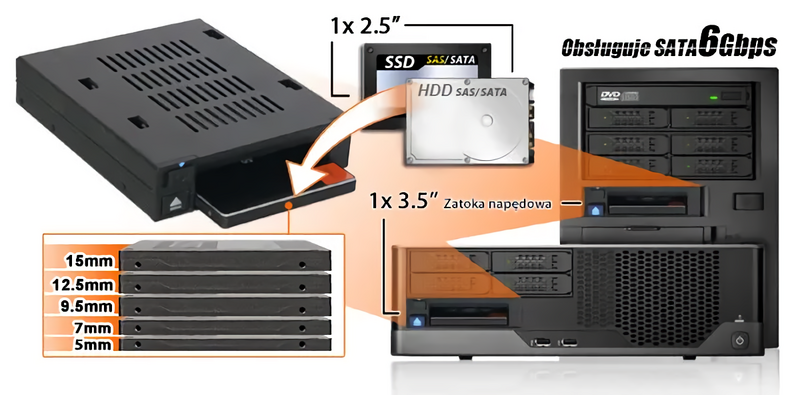
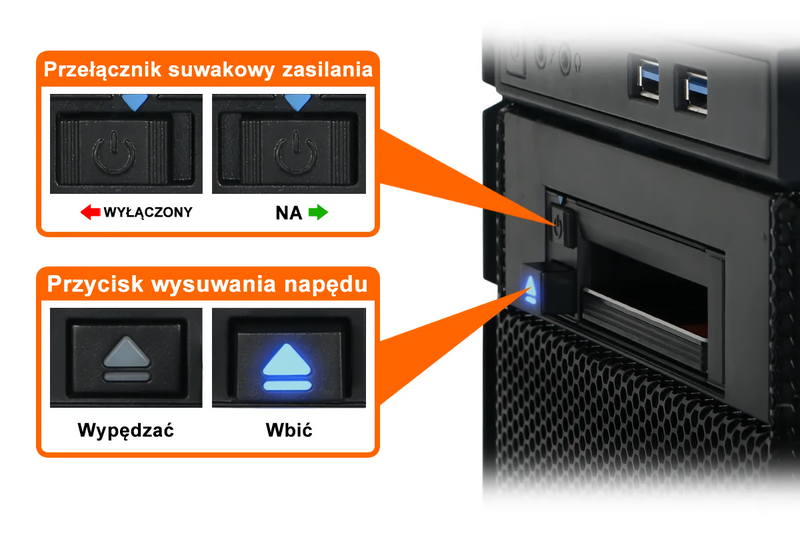
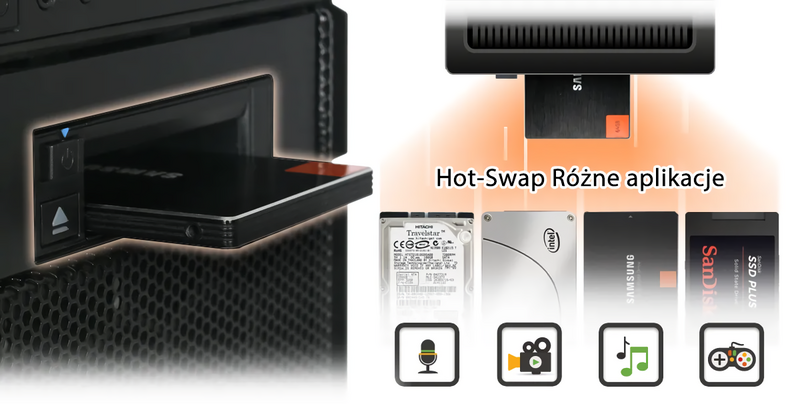
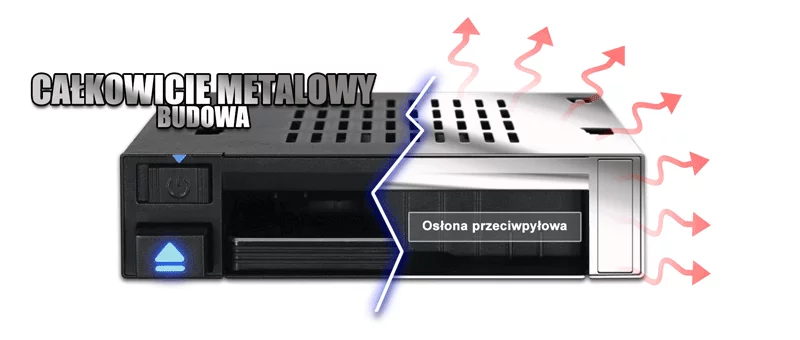
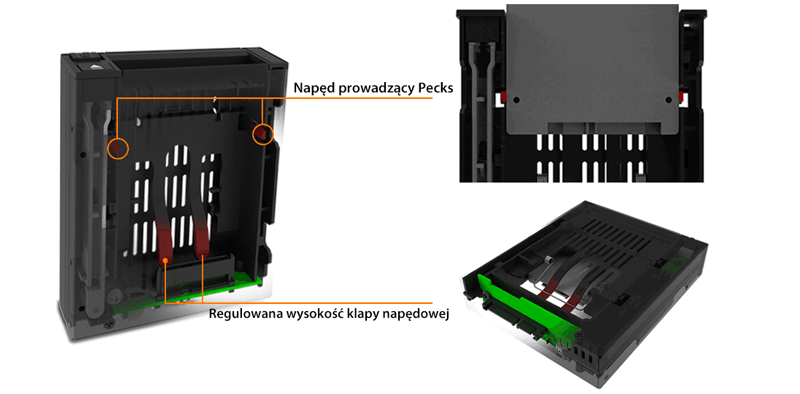


|
•
|
Pasuje do dowolnej zatoki 3,5”
|
| • | W pełni metalowa konstrukcja z przemysłowym tworzywem ABS zapewnia pełną ochronę napędu |
| • | Beztackowa konstrukcja, która przyjmuje dyski bez tac i uchwytów |
| • | Brak drzwiczek umożliwia szybką wymianę |
| • | Przycisk zwiększający bezpieczeństwo w celu uniknięcia przypadkowego wysuwania dysku |
| • | Duży przycisk wysuwania dysku z niebieską diodą LED aktywności napędu |
| • | Instalacja napędu wewnątrz chroni dyski przed uszkodzeniami |
| • | Znajdujący się z przodu przełącznik zasilania |
| • | Technologia Multi-Flow zapewnia doskonałe chłodzenie pasywne |
| • | Wsparcie z 3-letnią gwarancją producenta |
| Model Number: | MB521SP-B |
| Color: | Black |
| Support Drive Size: | 2.5" SSD / HDD |
| Compatible Drive Type: | SATA / Single channel SAS (SAS host required) |
| Number of Drives: | 1 |
| Max Drive Height: | 15mm |
| Drive Bay: | 1 x external 3.5" drive bay |
| Host Interface: | 1 x SATA 7pin |
| Power Input: | 1 x SATA 15pin |
| Transfer Rate: | SATA 3.0 up to 6Gbps / SAS 3.0 up to 12Gbps (single channel) |
| Support HDD Capacity: | No limitation |
| Drive Cooling: | Metal heat dispersion with passive cooling |
| Structure / Material: | Metal with parital plastic |
| Support Hot-Swap: | Yes |
| Product Dimension (W x H x D): | 101.6 x 25.4 x 121.7mm |
| Product Net Weight: | 233g |
| Package Gross Weight: | 281g |
| Drive Activity LED Indication: | Drive power: solid blue; HDD access: flashing blue |
| Package contents: | 1 - device, 1 - user manual, 4 - screw |
| SATA Connector Insertion Rate: | 10,000 |
| Humidity: | 5%~65% RH |
| Operating Temperature: | 0°C to 60°C (32°F to 140°F) |
| Storage Temperature: | -35°C to 70°C (-31°F to 158°F) |
| Compliance: | CE, RoHS, REACH |
| Warranty: | 3 years |
Related Products:
Related Products Series:
Quick Link:
Q: Does MB521SP-B support the new SATA 3.3 / SAS 3.0 Power Disable feature (PWDIS)?
A: The MB521SP-B does not support the SATA 3.3 / SAS 3.0 PWDIS feature. If you install the SATA/SAS HDD/SSD with PWDIS in MB521SP-B , the drive will not spin, and the system won't detect the drive. See the list below for known SATA/SAS HDD/SSD with the PWDIS feature.
While we recommend to avoid using the SATA/SAS HDD/SSD with PWDIS, you can use the methods below to disable the PWDIS feature physically if you already purchased the drive:
Method 1 – Using the Molex to SATA adapter or cable to disconnect the power to Pin 3 of the SATA power connector.
 |
 |
|
| Molex to SATA Adapter | Molex to SATA Cable |
Method 2 – Placing Kapton tape on Pin 1-3 of the SATA/SAS power connector to isolate the 3.3V power, as shown below.
 |
 |
Please contact tech@icydock.com if the problem persists.

3.5” Mobile Racks for 2.5" SATA/SAS SSD/HDD
With ICY DOCK’s 3.5” drive bay enclosure series, we can maximize the unused 3.5" drive bay of any workstation with an easily removable drive enclosure in the frontal bay. We believe this is critical for most industries that are transitioning to be more efficient, frequently require more drive swap than others, and the ability to transport data from one system to another when drives are in the frontal bay as opposed to being stored internally.
