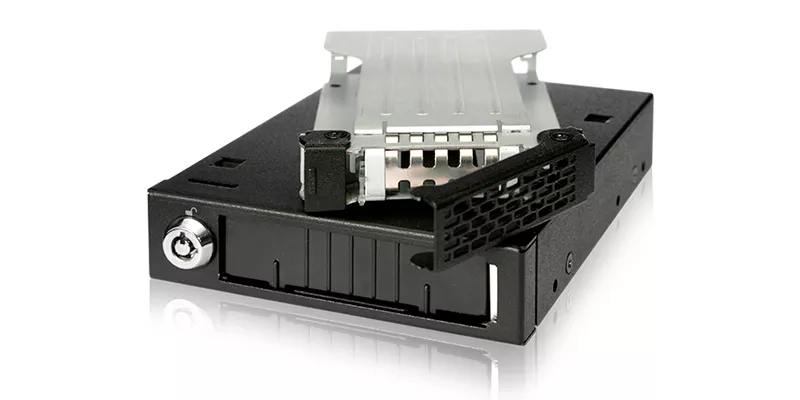







| Opcjonalne certyfikaty dostępne dla ToughArmor MB991IK-B | |
| TAA | Zgodność z Trade Agreements Act |
| UL | Certyfikacja standardów bezpieczeństwa |
| UL94 | Palność materiałów z tworzyw sztucznych |
| FCC | Zgodność z przepisami Federal Communications Commission |
| Szeroki zakres temperatur | MIL-STD-810H - Method 501.7 & 502.7 |
| *IEC 60529 (IPX6) | Ochrona przed strumieniami wody |
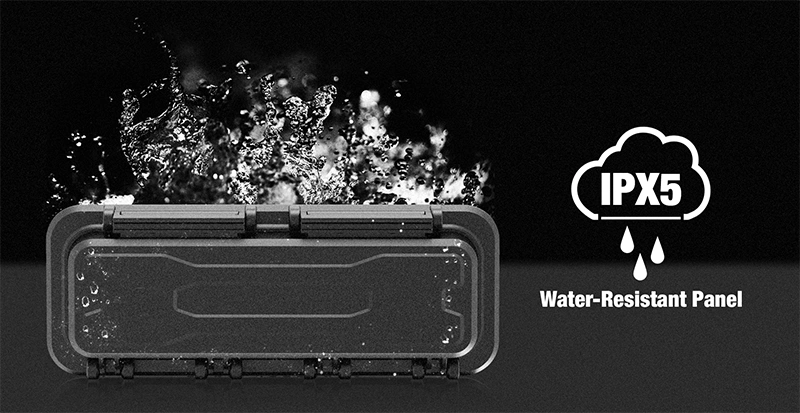
| • | Współpracuje z dyskami 2,5-calowymi SATA I / II i SAS/SSD |
| • | Dostosowana dla dysków o wysokości 15 mm |
| • | Dopasowana do 3.5" otworów w obudowach |
| • | Sygnalizacja statusu dysku diodą LED |
| • | Wykonana w pełni z metalowych elementów w systemie koszyka dla lepszego odprowadzania ciepła. |
| • | Świetne rozwiązanie dla systemow IPC i mobinych DVR |
| • | Sloty wentylacyjne z każdej strony urządzenia |
| • | Wsparcie dla 6Gbps urządzeń SATA Dodatkową ochronę dla dysku stanowi górna taca obudowy. |
| Model Number: | MB991IK-B |
| Color: | Black |
| Support Drive Size: | 2.5" SSD / HDD |
| Compatible Drive Type: | SATA / SAS (SAS host required / dual channel) |
| Number of Drives: | 1 |
| Max Drive Height: | 15mm |
| Drive Bay: | 1 x 3.5" floopply drive bay |
| Host Interface: | 2 x SATA 7pin |
| Power Input: | 1 x 15 pin SATA power connector |
| Transfer Rate: | SATA 3.0 up to 6Gbps / SAS 3.0 up to 12Gbps |
| Support HDD Capacity: | No limitation |
| Drive Cooling: | Metal heat dispersion |
| Structure / Material: | Full metal |
| Support Hot-Swap: | Yes |
| Drive Security: | 2 segment key lock |
| Product Dimension (L x W x H): | 133 x 101.2 x 25.4mm |
| Product Net Weight: | 399g |
| Package Gross Weight: | 457.3g |
| Drive Activity LED Indication: | Drive power: solid green; HDD access: flashing green |
| Package Contents: | 1 - device, 1 - user manual, 8 - screw, 2 - key |
| SATA Connector Insertion Rate: | 10,000 |
| Humidity: | 5%~65% RH |
| Operating Temperature: | 0°C to 60°C (32°F to 140°F) |
| Storage Temperature: | -35°C to 70°C (-31°F to 158°F) |
| Compliance: | CE, RoHS, REACH |
| Warranty: | 5 years limited warranty |
Compatible Drive Tray (Caddy):
Related Products:
Related Products Series:
Quick Link:
Q: I feel that the drive tray's upper and lower metal spring is stuck when inserting the drive tray. What should I do?
A: Remove the drive tray from the enclosure and reinsert the tray without putting excessive pressure on the metal mesh sheet in front of the tray. Excessive force on the front metal mesh sheet may bend the top and bottom metal spring, causing difficulties when inserting the drive tray. Therefore, please do not forcingly insert the drive tray when this happens as it may cause damage to the metal spring.
 |
| Please DO NOT put excessive pressure on the metal mesh sheet as shown |
Q: After installing a drive in the MB991IK-B, the LED indicator does not flash orange when accessing data but remains solid green. What could be the cause and what is the solution?
A: The MB991IK-B is designed according to the standard signal specifications for SSDs/HDDs and is compatible with the vast majority of drives on the market. However, differences in voltage settings for some specific drives may cause the LED indicator to remain solid green during data read/write operations. This situation will not affect the performance or lifespan of the hard drive, so please use it with confidence. If the hard drive reading indicator light is a necessary feature, consider using other brands and models of drives. Additionally, refer to the list below reported by users of drives that have this issue to avoid using those models with this product.
| Brand Name | Series | Model | Drive Type |
| Seagate | Barracuda | ST5000LM000 ST4000LM024 ST3000LM024 |
2.5" 15mm SATA |

3.5” Mobile Racks for 2.5" SATA/SAS SSD/HDD
With ICY DOCK’s 3.5” drive bay enclosure series, we can maximize the unused 3.5" drive bay of any workstation with an easily removable drive enclosure in the frontal bay. We believe this is critical for most industries that are transitioning to be more efficient, frequently require more drive swap than others, and the ability to transport data from one system to another when drives are in the frontal bay as opposed to being stored internally.
