

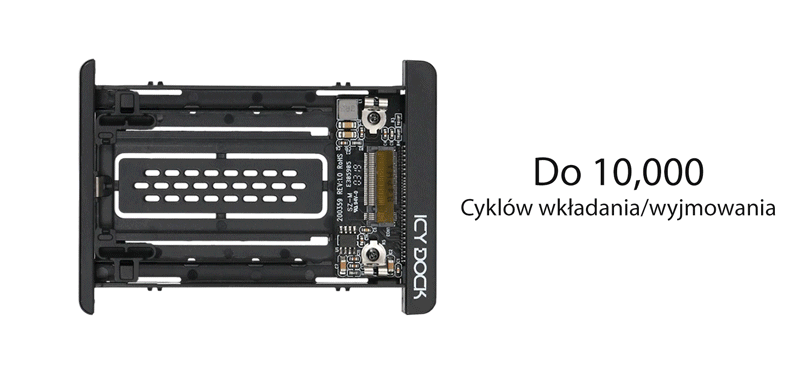


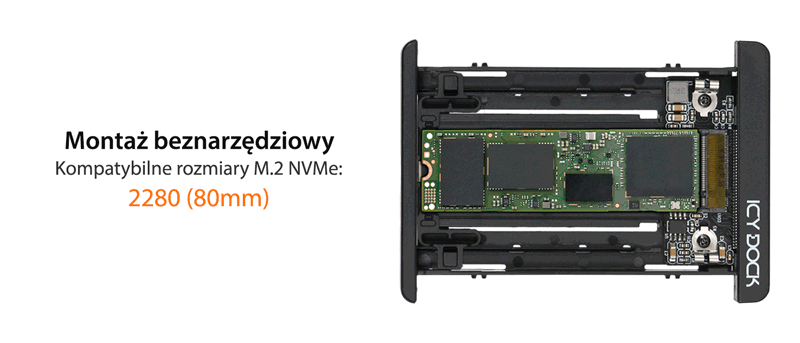


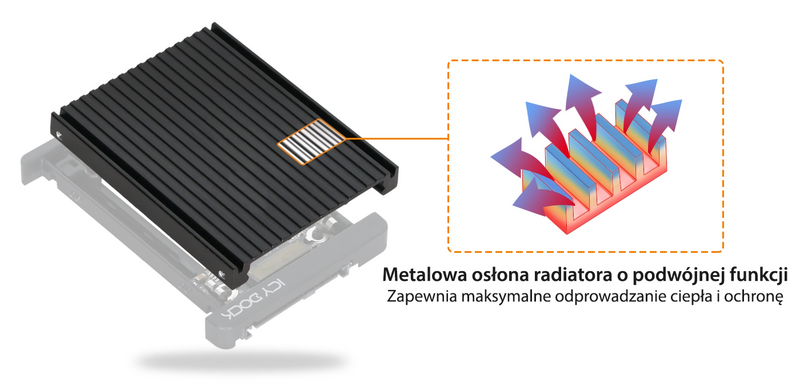
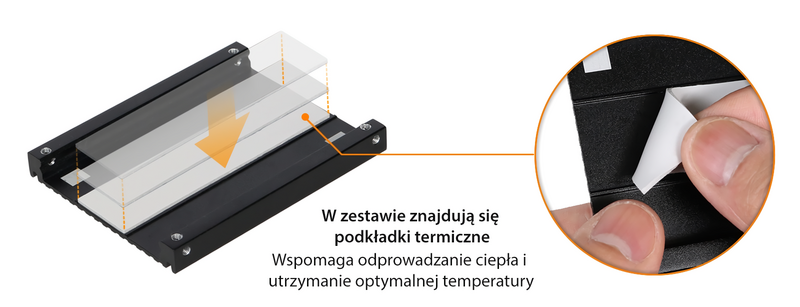
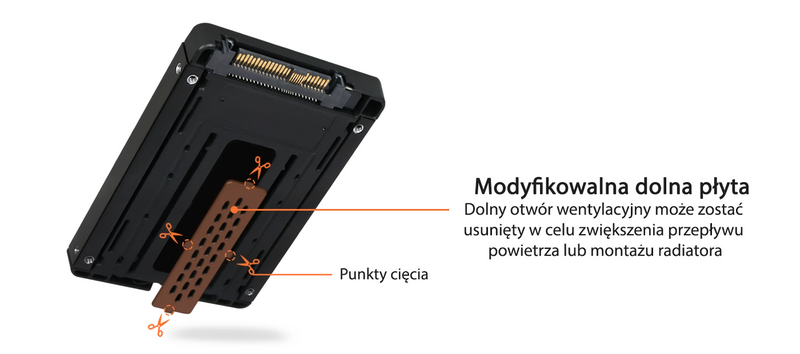


| Optional Certifications Available for EZConvert MB705M2P-B | |
| TAA | Zgodność z Trade Agreements Act |
| UL | Certyfikacja standardów bezpieczeństwa |
| UL94 | Palność materiałów z tworzyw sztucznych |
| FCC | Zgodność z przepisami Federal Communications Commission |
| Szeroki zakres temperatur | MIL-STD-810H - Method 501.7 & 502.7 |
| • |
Konwertuje dysk SSD M.2 NVMe na format 2,5 ”U.2 NVMe o wysokości 9,5 mm)
|
| • |
Dokładnie takie same wymiary, lokalizacje portów i otworów na śruby jak standardowy dysk U.2
|
| • |
Mieści dowolny dysk SSD M.2 PCIe NVMe o długości od 30 mm do 80 mm (2230/2242/2260/2280)
|
| • |
10 000 cykli wkładania/usuwania dysku
|
| • |
Obsługuje pełną specyfikację przepustowości Nvme 64 Gb/s
|
| • |
W 100% beznarzędziowa i bezśrubowa instalacja napędu M.2
|
| • |
Aluminiowy radiator i pokrywa dla optymalnej ochrony oraz wydajności chłodzenia
|
| • |
Dolny otwór wentylacyjny obudowy może być usunięty w celu dodatkowego przepływu powietrza i lepszego chłodzenia
|
| • |
Mocny, jednoczęściowy korpus z tworzywa ABS
|
| • |
Obsługuje kable U.2 (SFF-8639)
|
| • |
Pasuje do dowolnego backplane U.2, obudowy U.2 NVMe
|
| • |
Wiodąca w branży 3-letnia gwarancja z wyjątkową obsługą klienta
|
| • |
Bezpłatne wsparcie techniczne od przeszkolonych techników wsparcia ICY DOCK z siedzibą w USA
|
| Model Number: | MB705M2P-B |
| Color: | Black |
| Support Drive Size: | 1 x M / B + M key M.2 PCIe NVMe SSD 2230/2242/2260/2280 |
| Compatible Drive Type: | M.2 PCIe 3.0/4.0 NVMe SSD |
| Number of M.2: | 1 |
| Host Interface: | 1 x U.2 SFF-8639 pin-out defined by SFF-9402 Rev 1.1 (Tri-mode HBA/RAID card compatible) |
| Transfer Rate: | Up to 64Gbps |
| Support HDD Capacity: | No limitation |
| Structure / Material: | Aluminum & ABS plastic |
| Support Hot-Swap: | Yes |
| Product Dimension (W x H x D): | 70.0 x 9.5 x 101.0mm |
| Product Net Weight: | 67g |
| Package Gross Weight: | 99.5g |
| Package Contents: | Device, mounting screws, user manual, thermal pads |
| U.2 Connector Insertion Rate: | 10,000 |
| Humidity: | 5%~65% RH |
| Operating Temperature: | 0°C to 60°C (32°F to 140°F) |
| Storage Temperature: | -35°C to 70°C (-31°F to 158°F) |
| Compliance: | CE, RoHS, REACH |
| Warranty: | 3 years |
Related Products:
Related Products Series:
Quick Link:
Q: Can you recommend an add-on card that works with MB705M2P-B?
A: The following add-on cards are compatible with MB705M2P-B. We highly recommend using the official cable for the best compatibility.
Note:We highly recommend purchasing the cable from a local reseller that you trust. However, if you have a hard time finding the cables, PC-Pitstop is our long term partner, and they are able to ship worldwide.
We are currently certifying our NVMe enclosure with the major add-on card manufacturers. We will be adding compatible add-on cards to the list.
You can click here to report a compatible add-on card/cable. If you want to check the compatibility of add-on card(s) that are not on the list, please click here.
Q: I'm using Intel/Broadcom Tri-Mode HBA and RAID cards with the MB705M2P-B, but the drives do not show up in my system?
A: The issue is caused by RAID card manufacturers using a different pinout for Tri-Mode cards than is typically used for U.2 connections. When using these cards with U.2 NVMe drives and cables, a U.2 enabler cable must be used for compatibility, which reverts the pinout back to standard U.2 specifications. For more information, please click here.
Q: The system does not detect the M.2 SSD I installed in the ICY DOCK enclosure. What should I do?
A: Since the M.2 SSD is not designed for hot-swapping, we highly recommend powering off the device/system before inserting or removing an M.2 SSD. If the system is still unable to detect the drive, follow the steps below to scan for new hardware manually:
Windows 11 / Windows10 / Windows 8 – In the search box on the taskbar, type device manager, and click it from the menu. Once the device manager window pops up, right-click on the disk drive icon, and click scan for hardware changes.
Windows 7 – Right-click on the computer icon on the desktop, select properties, click device manager, right-click on the disk drive icon and then click scan for hardware changes.
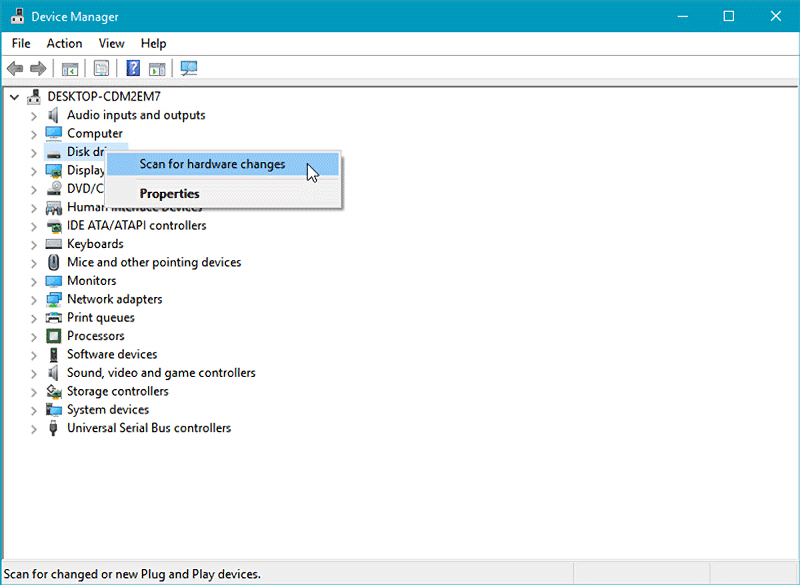
If the issues mentioned above have been ruled out and the system still fails to detect the M.2 SSD, it is possible that specific system components do not support the utilization of U.2 SSDs. Please ensure the motherboard's connection interface and adapter card are compatible with U.2 SSD operation.
*U.2 SSDs and U.3 SSDs are distinct SSD types. Components designed exclusively for U.3 SSD usage do not necessarily support U.2 SSDs.
Q:I'm getting error messages after installing the MB705MP-B into my Dell PowerEdge server. What steps can I take?
A: Begin by ensuring that the M.2 SSD used is an NVMe version and that it is properly installed in the MB705M2P-B, with the M.2’s gold fingers fully engaged with the connector of the MB705. Also, confirm that the MB705M2P-B is securely connected to the system and check that your BIOS, iDRAC, and CPLD versions are the latest. If the problem continues, please reach out to our support team for further assistance at tech@icydock.com.
Q:Is the MB705M2P-B compatible with the U.2 SSD slots/bays of my Dell PowerEdge server?
A: Absolutely. The MB705M2P-B is meticulously designed to the precise form factor of standard U.2 SSDs, which includes the dimensions, connector placement, and size, ensuring full compatibility with U.2 SSD environments. Should you encounter any issues with the fit or connection, our support team is ready to assist at tech@icydock.com

By ServetheHome
"Construction of the Icy Dock MB705M2P-B is top-notch, rugged and a lid made of aluminum that acts as a heat sink for cooling."
