



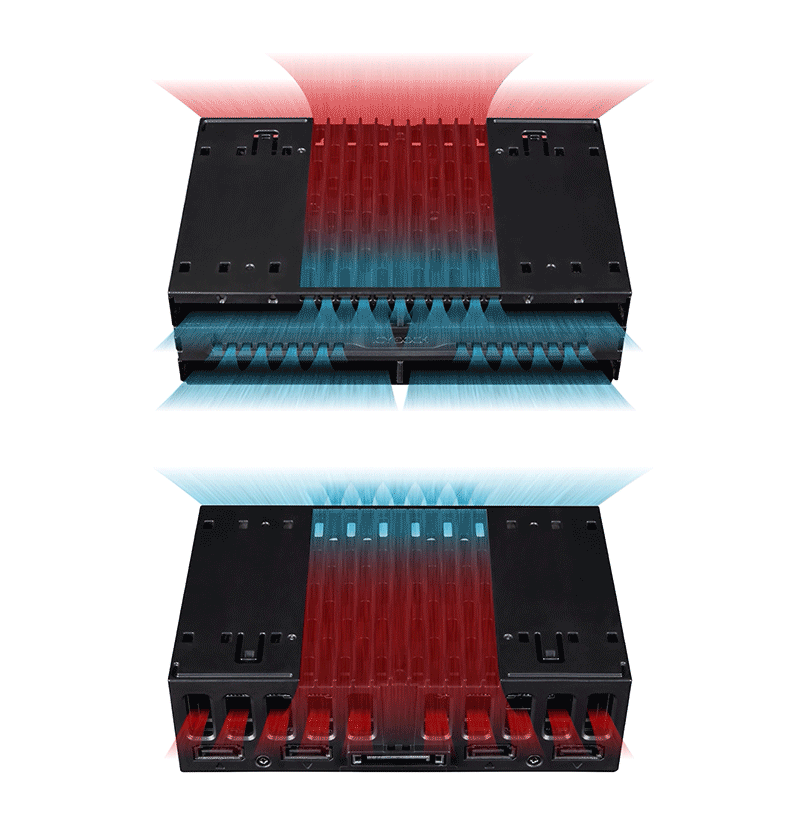


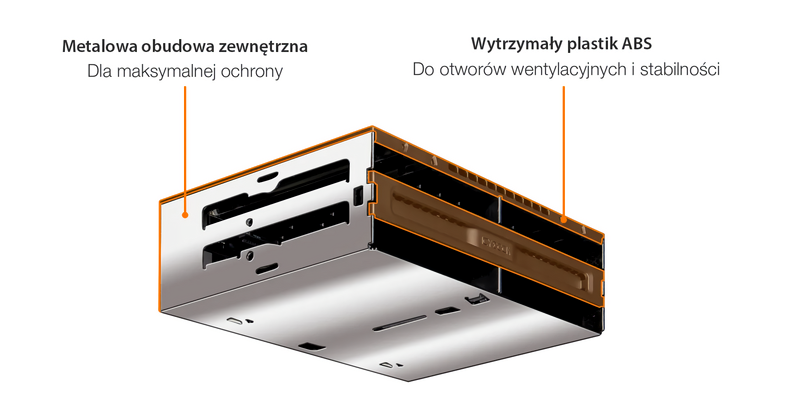

| • |
Wsparcie dla czterech dysków 2,5" SAS/SATA HDD/SSD (do 9,5mm grubości)
|
| • |
Instalacja w pojedynczy slot 5,25"
|
| • |
Przesył danych zgodny ze standardem SATA III (6 Gbps) lub SAS 12 Gbps (wymagany kontroler SAS)
|
| • |
Montaż dysku bez użycia narzędzi oraz tacek
|
| • |
Zasilanie wszystkich zatok dyskowych jednym kablem SATA 15-pin
|
| • |
Indywidualne wskaźniki stanu dla każdego dysku
|
| • | Wsparcie dla kabli SATA z zatrzaskami zabezpieczającymi |
| • |
Aktywne zarządzanie energią - urządzenie uruchamia się po podpięciu dysku
|
| • |
Ponad sto otworów wentylacyjnych dla maksymalnej wydajności chłodzenia
|
| • |
Pełne wsparcie producenta
|
| • | 3 letnia gwarancja producenta |
| Model Number: | MB024SP-B |
| Color: | Black |
| Support Drive Size: | 2.5" SSD/HDD |
| Compatible Drive Type: | SAS(Single Channel)/SATA SSD/HDD |
| Number of Drives: | 4 |
| Max Drive Height: | 9.5mm |
| Drive Bay: | 1 x External 5.25" Drive Bay |
| Host Interface: | 4 x SATA 7 Pin |
| Power Input: | 1 x SATA 15 Pin |
| Transfer Rate: | SATA 3.0 Up to 6 Gbps / SAS 3.0 Up to 12 Gbps |
| Support SSD Capacity: | No limitation |
| Drive Cooling: | Metal heat dispersion with passive cooling |
| Structure / Material: | Metal with plastic |
| Product Dimension (W x H x L): | 41.3 X 99.1 X 146mm |
| Product Net Weight: | 222.2g |
| Package Gross Weight: | 289.8g |
| Drive Activity LED Indication: | Drive power : solid blue; drive access: flashing blue |
| Package contents: | Device, user manual, screw |
| SATA Connector Insertion Rate: | 10,000 |
| Humidity: | 5%~65% RH |
| Operating Temperature: | 0°C to 60°C (32°F to 140°F) |
| Storage Temperature: | -35°C to 70°C (-31°F to 158°F) |
| Compliance: | CE, RoHS, REACH |
| Warranty: | 3 years |
Related Products:
Related Products Series:
Quick Link:
Q: Does MB024SP-B support the new SATA 3.3 / SAS 3.0 Power Disable feature (PWDIS)?
A: The MB024SP-B does not support the SATA 3.3 / SAS 3.0 PWDIS feature. If you install the SATA/SAS HDD/SSD with PWDIS in MB024SP-B , the drive will not spin, and the system won't detect the drive. See the list below for known SATA/SAS HDD/SSD with the PWDIS feature.
While we recommend to avoid using the SATA/SAS HDD/SSD with PWDIS, you can use the methods below to disable the PWDIS feature physically if you already purchased the drive:
Method 1 – Using the Molex to SATA adapter or cable to disconnect the power to Pin 3 of the SATA power connector.
 |
 |
|
| Molex to SATA Adapter | Molex to SATA Cable |
Method 2 – Placing Kapton tape on Pin 1-3 of the SATA/SAS power connector to isolate the 3.3V power, as shown below.
 |
 |
Please contact tech@icydock.com if the problem persists.
Q: The mounting screws for the device seem to be too short to secure the device onto my system, what should I do?
A: For computer cases that have a thick metal sheet, the included mounting screws (M3*2.5L) may not fully secure the device. Please use longer screws (M3*4L) to secure the device or contact us at tech@icydock.com for replacement screws.
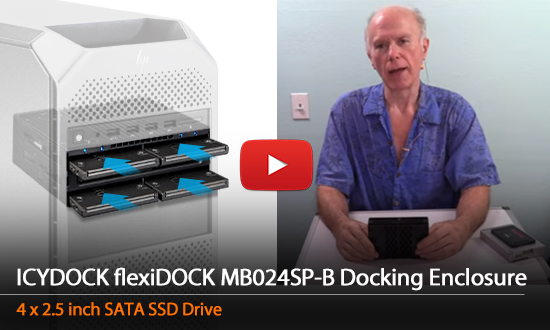
By BuildorBuy
BuildorBuy introduces our brand new flexiDOCK MB024SP-B. This provides an efficient and simple hot-swap solution when frequent swaps are required in a single 5.25” bay.

By Hardware Haven
Thanks to Colten from Hardware Haven for showcasing the FlexiDOCK MB024SP-B, 4-bay SAS/SATA 5.25 enclosure, in his new Proxmox Home Server Walk-Through video.
