

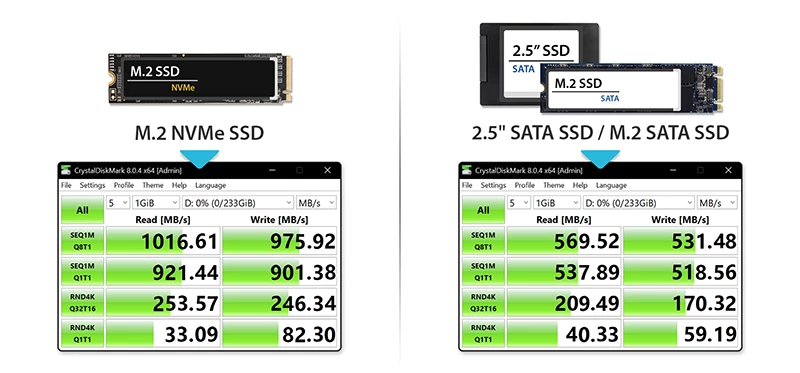


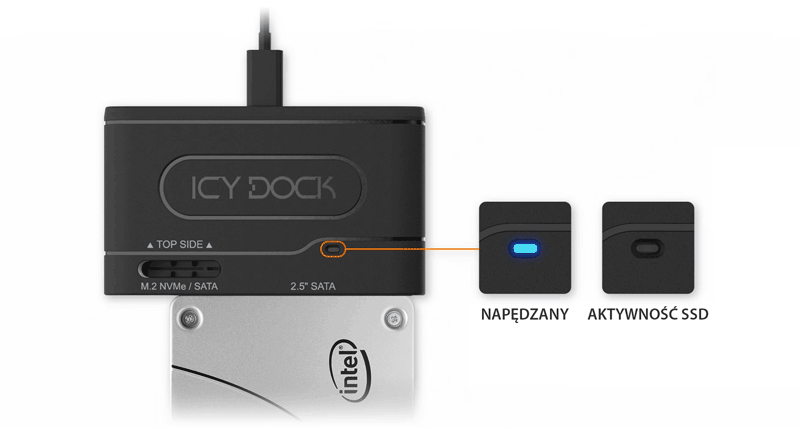
| • |
Wsparcie dla jednego dysku 2.5" SATA SSD/HDD bądź M.2 SATA/NVMe SSD
|
| • |
Prędkość przesyłu do 10 Gb/s przy użyciu złącza USB 3.2 Gen 2
|
| • |
Instalacja bez użycia narzędzi
|
| • |
Wsparcie dla UASP, plug and play oraz funkcji TRIM
|
| • |
Niebieski wskaźnik stanu dysku
|
| • |
Antypoślizgowe wypustki zabezpieczające stację przed upadkiem
|
| • | Kabel USB C-C w zestawie |
| • |
Pobór zasilania ze złącza USB, brak konieczności podpinania dodatkowego zasilacza
|
| • |
Wsparcie dla systemów Windows, Mac oraz Linux
|
| • |
3-letnia gwarancja producenta
|
| • |
Pełne wsparcie techniczne
|
| Model Number : | MB104U-1SMB |
| Available Colors : | Black |
| Support Drive Size : | 1 x 2.5” SATA drive SSD/HDD or 1 x M.2 NVMe/SATA SSD |
| Host Interface : | USB 3.2 Gen 2 Type C |
| Power Input : | Via USB |
| Transfer Rate : | Up to 10Gbps (depending on drive and host specifications) |
| Controller IC : | RTL9210B |
| Structure / Material : | ABS plastic |
| Dimension (W x H x L) : | 91.5 x 61.1 x 18.5 mm |
| Product Net Weight : | 49.9 g |
| Package Gross Weight : | 85.8 g |
| Drive Activity LED Indication : | Device power : solid blue ; Drive access:flashing blue |
| Plug & Play : | Yes |
| Package Contents : | Device, user manual, USB 3.2 Gen 2 type C to C cable |
| M.2 Connector Insertion Rate : | 5,000 |
| SATA Connector Insertion Rate: | 10,000 |
| Humidity : | 5%~65% RH |
| Operating Temperature : | 0°C to 60°C (32°F to 140°F) |
| Storage Temperature : | -35°C to 70°C (-31°F to 158°F) |
| Compliance : | CE, RoHS, REACH |
| Warranty : | 3 years |
Related Products:
Related Products Series:
Q: I installed the hard drive/SSD and the device is connected to my computer, but the drive is not detected.
A: There are some scenarios you can do to rule out potential problems.
Scenario 1 – Drive status LED is not lighting up
Ensure the connected USB port works properly and the hard drive/SSD and connector are plugged in and secured. Test the device with other USB ports if the power light is still off. If the LED lights up, but the system does not detect the drive, refer to Scenario 2. If the problem occurs through other working USB ports, please contact our customer service via tech@icydock.com.
Note: Please be sure to use the USB cable that comes with ICY DOCK. If you have the same specification cable, you can replace it to see if the problem is solved.
Scenario 2 - The drive status LED lights up, but the hard drive/SSD is still not detectable
Please confirm the drive and the connected USB port are in working condition. Make sure to connect the M.2 NVMe/SATA SSD or 2.5" SATA SSD/HDD with the EZ-Adapter first using the included USB cable and then plug the USB connector into the computer system (connect the USB port before the drive may cause the system not recognize the drive). If the problem persists, please refer to Scenario 3.
Note: If the situation permits, we strongly recommend get your USB drivers updated, connect the device to different USB ports on the system, or replace the USB cable with the same specification to see if the connection problem is solved.
Scenario 3 - The hard drive/SSD and the connected USB port do work normally, but the drive does not show up on my computer after connecting to my computer
It may be because the new hard drive/SSD has not been formatted yet, or other drives have used the selected drive letter. Please go to Windows disk management to check whether the partition of the installed drive's partition is listed (refer to the tutorial for more info). After hard drive/SSD formatting or changing the code, you should able to see the drive. If the problem still exists, please refer to Scenario 4
Note: If you have another hard drive/SSD with the same specifications on hand, we suggest replacing the current drive with it and see if the problem is solved.
Scenario 4 - It has been verified to rule out all possible hardware problems, but the system still cannot detect the hard drive/SSD
Due to the difference in power consumption between different USB specification ports, if the drive you are using requires more power than the USB port can provide, it may not be detected by the system. This situation generally occurs in the USB 2.0 port because its power supply is up to 2.5W. When the current drive exceeds 2.5W, the system will not detect it or may cause unstable transmission. If this problem occurs, we recommend using a USB 3.2 Gen 1 (also known as USB 3.0 or USB 3.1 Gen 1) port or a hard drive with a lower power consumption drive.
Note: For some high-capacity hard drives with higher power consumption than USB 3.2 Gen 1 4.5W, we recommend to purchase a Y cable to provide sufficient power through two USB ports.
 |
 |
|
USB 3.2 Gen 1 Type A to C Y cable |
|
Please contact euinfo@icydock.com if the problem persists so we can resolve the issue as soon as possible.
Q: Is there any known compatibility issue between EZ-Adapter MB104U-1SMB and M.2 NVMe SSDs?
A: The EZ-Adapter MB104U-1SMB uses a RTL9210B chipset and is designed to be compatible with most of the M.2 NVMe SSD available on the market. See below for the latest known issues reported by the EZ-Adapter users and a list of compatible SSDs.
Note: the SSD issues listed below have only been reported by a few customers. It is still too early to say they are not compatible as the issues may be caused by SSD firmware and host configurations. We are verifying the compatibility with RTL9210B and will constantly update the compatibility list. Meanwhile, we suggest using SSDs that are known to be worked with EZ-Adapter MB104U-1SMB.
Click here report a compatible/incompatible M.2 NVMe SSD. Your help is greatly appreciated!
M.2 NVMe SSDs known to have an issue with MB104U-1SMB
M.2 NVMe SSDs verified to work with MB104U-1SMB
Please contact euinfo@icydock.com if the problem persists so we can resolve the issue as soon as possible.

By OCinside.de
"If you want to access a SATA, M.2 SATA or M.2 NVMe SSD on your PC, notebook or even your tablet or smartphone, you can do this easily with a proper EZ-Adapter. Today, we are testing the Icy Dock MB104U-1SMB USB 3.2 Gen 2 docking station for NVMe and SATA as well as the SATA docking station MB031U-1SMB on OCinside.de!"
