


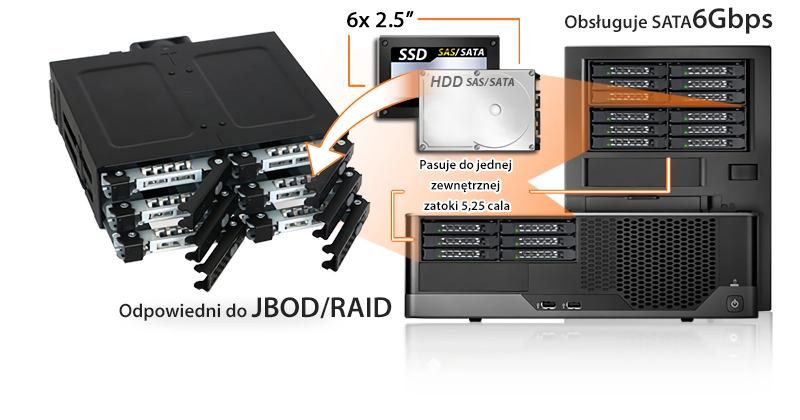



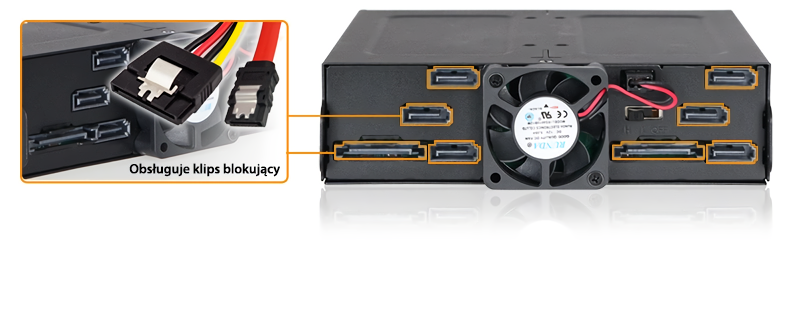
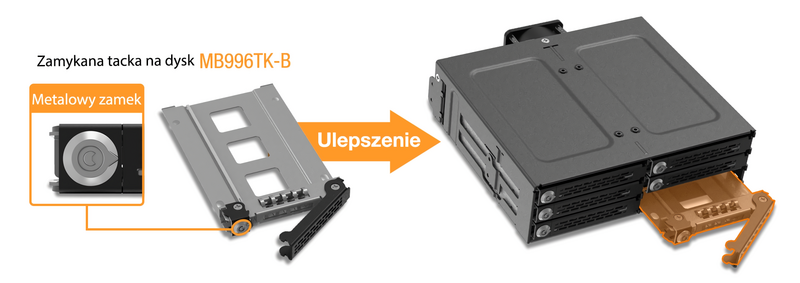

| Opcjonalne certyfikaty dostępne dla ToughArmor MB608SP-B | |
| TAA | Zgodność z Trade Agreements Act |
| UL | Certyfikacja standardów bezpieczeństwa |
| UL94 | Palność materiałów z tworzyw sztucznych |
| FCC | Zgodność z przepisami Federal Communications Commission |
| Szeroki zakres temperatur | MIL-STD-810H - Method 501.7 & 502.7 |
|
•
|
Pełna metalowa konstrukcja przeznaczona dla systemów medycznych i wojskowych, serwerów mediów, systemów HPC (high performance computer) i IPC
|
|
•
|
Idealny do trudnych zastosowań, spełnia wymagania dotyczące palności
|
|
•
|
Mieści sześć 2,5-calowych dysków HDD lub SSD SAS/SATA o wysokości do 9,5 mm w pojedynczej, zewnętrznej zatoce 5,25”
|
|
•
|
Obsługa pojedynczego kanału SATA 6 Gb/s lub SAS
|
|
•
|
Technologia antywibracyjna (AVT) - tworzy bezpieczne środowisko dla dysków twardych lub dysków SSD
|
|
•
|
Aktywna technologia zasilania (APT) - indywidualny wentylator LED i wentylator włączają się tylko wtedy, gdy wewnątrz znajduje się napęd
|
|
•
|
System blokady Eagle Hook utrzymuje dyski zabezpieczone w obudowie
|
|
•
|
Wyjmowany system tac EZ Slide Micro dla łatwej konserwacji
|
|
•
|
Konstrukcja z całkowicie metalową tacą zapewnia dodatkową ochronę napędu
|
|
•
|
Wytrzymała, stalowa konstrukcja w całym urządzeniu
|
|
•
|
Dioda LED z przodu dla każdego napędu
|
|
•
|
Wentylator 40mm z kontrolerem ustawień prędkości obrotów
|
|
•
|
Idealny dla obudów IPC, serwerów, SFF
|
|
•
|
Obsługuje kable SATA i SATA z blokadą
|
|
•
|
Najlepsza w branży 5-letnia gwarancja z wyjątkową obsługą klienta
|
| Model Number: | MB608SP-B |
| Color: | Black |
| Host Interface: | 6 x 7pin SATA |
| Drive Fit: | 6 x 2.5" SATA III or SAS (single channel) HDD/SSD |
| Device Fit: | Single external half height 5.25" bay |
| Transfer Rate: | SATA up to 6Gpbs / SAS up to 12Gpbs (depending on hard drive speed) |
| Power Input: | 2 x 15pin SATA power port |
| Insert& Extract connection Via: | Direct SATA hard drive connection |
| Structure: | Metal |
| Drive Cooling: | Single 40mm rear cooling fan + fan power switch metal heat dispersion |
| Power Indicator: | Solid green LED |
| HDD Access Indicator: | Flashing green LED |
| Dimension (L x W x H): | 142 x 146 x 41.3mm |
| Product Net Weight: | 818g |
| Package Gross Weight: | 923.2g |
Compatible Drive Tray (Caddy):
Related Products:
Related Products Series:
Quick Link:
Q: The mounting screws for the device seem to be too short to secure the device onto my system, what should I do?
A: For computer cases that have a thick metal sheet, the included mounting screws (M3*2.5L) may not fully secure the device. Please use longer screws (M3*4L) to secure the device or contact us at tech@icydock.com for replacement screws.
Q: Can I replace the cooling fan attached to the device? Will doing that void the warranty?
A: The cooling fan we used has been thoroughly tested with the drive enclosure to ensure it functions properly and supports the fan speed control (for select models). Therefore, we suggest our customers keep the original fan for the best result. However, we understand the stock fan may not be suitable for all the applications, so we elected to honor the warranty when 3rd party fan is using. The warranty may void if the 3rd party fan causes electrical damage to the device, though.
Q: Which specification should I check before buying the 3rd party cooling fan?
A:The following information is the fan specification requirement and compatible fan models for MB608SP-B
| Fan Dimension (LxWxH) | 40 x 40 x 10mm | 40 x 40 x 20mm |
| Connector Type | 3 Pin Wafer | |
| Rated Voltage (VDC) | 12V DC | |
| Rated Current (A) | < 0.12A (127mA) | |
| Screw Specification | Phillips Flat Head - M3 x 15mm - Steel (Came with stock fan) |
Phillips Flat Head - M3 x 25mm – Steel (Not Included) |
Compatible fan models
(without test, use it at your own risk)
Q: Does MB608SP-B support the new SATA 3.3 / SAS 3.0 Power Disable feature (PWDIS)?
A: The MB608SP-B does not support the SATA 3.3 / SAS 3.0 PWDIS feature. If you install the SATA/SAS HDD/SSD with PWDIS in MB608SP-B , the drive will not spin, and the system won't detect the drive. See the list below for known SATA/SAS HDD/SSD with the PWDIS feature.
While we recommend to avoid using the SATA/SAS HDD/SSD with PWDIS, you can use the methods below to disable the PWDIS feature physically if you already purchased the drive:
Method 1 – Using the Molex to SATA adapter or cable to disconnect the power to Pin 3 of the SATA power connector.
 |
 |
|
| Molex to SATA Adapter | Molex to SATA Cable |
Method 2 – Placing Kapton tape on Pin 1-3 of the SATA/SAS power connector to isolate the 3.3V power, as shown below.
 |
 |
Please contact tech@icydock.com if the problem persists.
