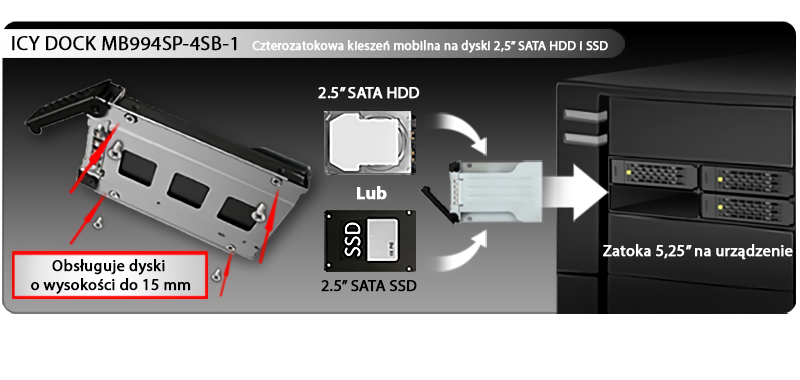

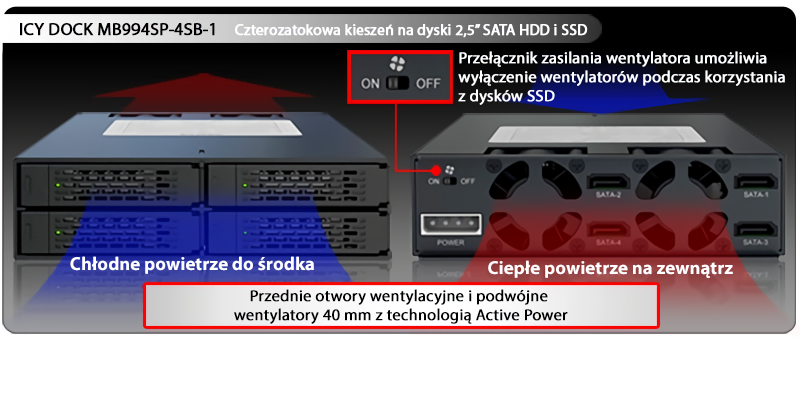


| Opcjonalne certyfikaty dostępne dla ToughArmor MB994SP-4SB-1 | |
| TAA | Zgodność z Trade Agreements Act |
| UL | Certyfikacja standardów bezpieczeństwa |
| UL94 | Palność materiałów z tworzyw sztucznych |
| FCC | Zgodność z przepisami Federal Communications Commission |
| Szeroki zakres temperatur | MIL-STD-810H - Method 501.7 & 502.7 |
| • |
Dostępne sloty 4 x 2.5" SATA I / II / III lub SSD
|
| • |
Accommodates Drives with up to 15mm Height
|
| • |
Pasuje do do pojedynczego 5,25"
|
| • |
Dioda LED statusu na froncie dla każdego dysku
|
| • |
Mała obudowa idealny dla IPC, Serwerów i małych obódów
|
| • |
Bardzo dobre chłodzenie poprzez otwory wentylacyjne w całej kieszeni
|
| • |
Wentylatory podwójne 40 mm w aktywnej technologii zasilania
|
| • |
Bardzo wytrzymała metalowa obudowa.
|
| • |
Obsługa SATA 3.0 do 6 Gb/s / SAS 4.0 do 24 Gb/s (single channel)
|
| Model Number: | MB994SP-4SB-1 |
| Color: | Black |
| Support Drive Size: | 2.5" SSD / HDD |
| Compatible Drive Type: | SATA / single channel SAS (SAS host required) |
| Number of Drives: | 4 |
| Max Drive Height: | 15mm |
| Drive Bay: | 1 x external 5.25" drive bay |
| Host Interface: | 4 x SATA 7pin |
| Power Input: | 1 x molex 4 pin power |
| Transfer Rate: | SATA 3.0 up to 6Gbps / SAS 4.0 up to 24Gbps |
| Support HDD Capacity: | No limitation |
| Drive Cooling: | 2 x 40mm fan |
| Structure / Material: | Full metal |
| Support Hot-Swap: | Yes |
| Product Dimension (L x W x H): | 170 x 146 x 41.3mm |
| Product Net Weight: | 796g |
| Package Gross Weight: | 877.8g |
| Drive Activity LED Indication: | Drive power: solid green LED; HDD access: flashing amber LED |
| Package Contents: | 1 - device, 1 - user manual, 26 - screw |
| SATA Connector Insertion Rate: | 10,000 |
| Humidity: | 5%~65% RH |
| Operating Temperature: | 0°C to 60°C (32°F to 140°F) |
| Storage Temperature: | -35°C to 70°C (-31°F to 158°F) |
| Compliance: | CE, RoHS, REACH |
| Warranty: | 5 years limited warranty |
Compatible Drive Tray (Caddy):
Related Products:
Related Products Series:
Quick Link:
Q:The mounting screws for the device seem to be too short to secure the device onto my system, what should I do?
A: For computer cases that have a thick metal sheet, the included mounting screws (M3*2.5L) may not fully secure the device. Please use longer screws (M3*4L) to secure the device or contact us at tech@icydock.com for replacement screws.
Q: I feel that the drive tray's upper and lower metal spring is stuck when inserting the drive tray. What should I do?
A: Remove the drive tray from the enclosure and reinsert the tray without putting excessive pressure on the metal mesh sheet in front of the tray. Excessive force on the front metal mesh sheet may bend the top and bottom metal spring, causing difficulties when inserting the drive tray. Therefore, please do not forcingly insert the drive tray when this happens as it may cause damage to the metal spring.
 |
| Please DO NOT put excessive pressure on the metal mesh sheet as shown |
