


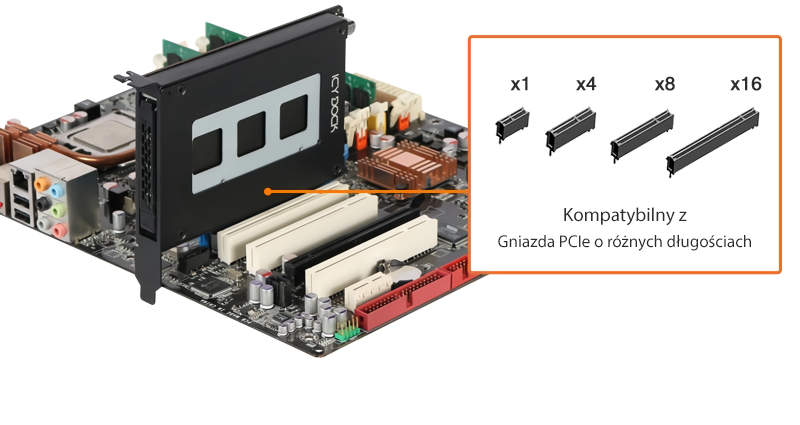
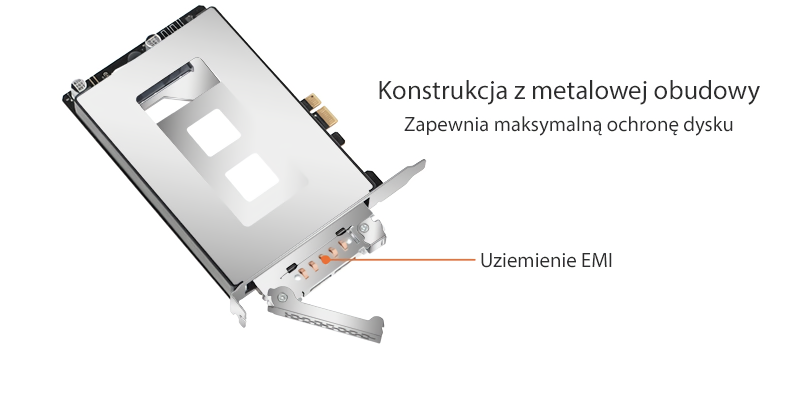



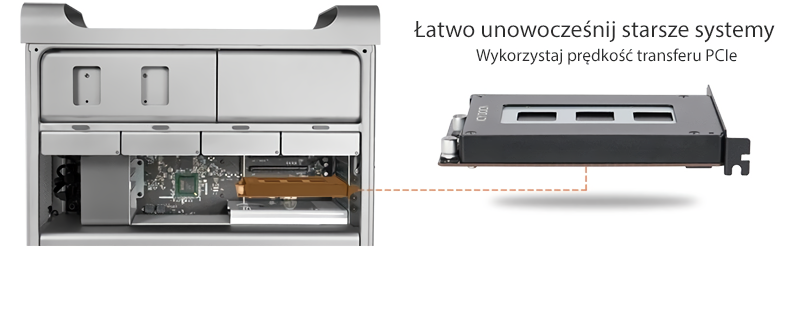

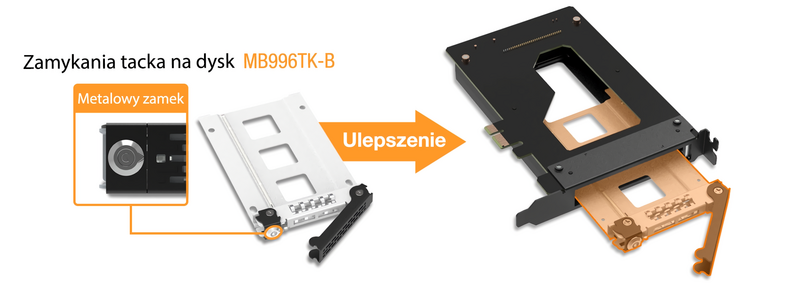

| Opcjonalne certyfikaty dostępne dla ExpressSlot Elite MB839SP-B | |
| TAA | Zgodność z Trade Agreements Act |
| UL | Certyfikacja standardów bezpieczeństwa |
| UL94 | Palność materiałów z tworzyw sztucznych |
| FCC | Zgodność z przepisami Federal Communications Commission |
| Szeroki zakres temperatur | MIL-STD-810H - Method 501.7 & 502.7 |
| • | Kompatybilny z modelami Mac Pro 2008-2012 bez sterowników |
| • | Mieści 1 dysk twardy lub SSD SATA o wysokości od 7 mm do 9,5 mm |
| • | Wykorzystuje interfejs PCIe 2.0 x1, obsługuje także instalację w gniazdach PCIe 2.0 i PCIe 3.0 x1, x4, x8 i x16 |
| • | Instalowany w pojedynczym gnieździe PCIe |
| • | Interfejs PCIe zapewnia transfer zarówno mocy, jak i danych, co zmniejsza bałagan w okablowaniu |
| • | Wąska konstrukcja umożliwia instalację wielu pól obok siebie w modułowej konstrukcji |
| • | Zawiera panel czołowy PCIe o pełnej wysokości w celu ochrony przed gromadzeniem się kurzu |
| • | Funkcja hot swap i gwarancja 10 000 cykli wkładania/wyjmowania dysku |
| • | System Eagle Hook utrzymuje dyski w obudowie |
| • | Uziemienie EMI chroni dyski twarde przed uszkodzeniem elektrycznym |
| • | Technologia antywibracyjna (AVT) redukuje hałas i chroni przed szkodami zewnętrznymi |
| • | Technologia Active Power Technology (APT) oszczędza energię, wyłączając urządzenie, gdy nie jest zainstalowany żaden napęd |
| • | Wiodąca w branży 5-letnia gwarancja na wszystkie wady |
| Model Number: | MB839SP-B |
| Color: | Black |
| Support Drive Size: | 1 x 2.5" SSD / HDD |
| Compatible Drive Type: | SATA |
| Number of Drives: | 1 |
| Max Drive Height: | 9.5mm |
| Drive Bay: | 1 x PCIe 2.0 expansion slot |
| Host Interface: | PCIe 2.0 x1 or above |
| Power Input: | PCIe 2.0 |
| Transfer Rate: | Up to 500MB/s (depending on hard drive speed) |
| Support HDD Capacity: | No limitation |
| Drive Cooling : | Metal heat dispersion with passive cooling |
| Structure / Material: | Metal with partial ABS plastic |
| Support Hot-Swap: | Yes |
| Product Dimension (W x H x D): | 154 x 122 x 22mm |
| Product Net Weight: | 195g |
| Package Gross Weight: | 277g |
| Drive Activity LED Indication: | Drive power: solid green; Drive access: flashing green |
| Package Contents: | Device, user manual, screws |
| SATA Connector Insertion Rate: | 10,000 |
| Humidity: | 5%~65% RH |
| Operating Temperature: | 0°C to 60°C (32°F to 140°F) |
| Storage Temperature: | -35°C to 70°C (-31°F to 158°F) |
| Compliance: | CE, RoHS, REACH |
| Warranty: | 5 years limited warranty |
Kompatybilna tacka na dyski (Tray, Caddy):
Powiązane produkty:
Seria produktów powiązanych:
Linki:
Q: Does MB839SP-B support the new SATA 3.3 / SAS 3.0 Power Disable feature (PWDIS)?
A: The MB839SP-B does not support the SATA 3.3 / SAS 3.0 PWDIS feature. If you install the SATA/SAS HDD/SSD with PWDIS in MB839SP-B , the drive will not spin, and the system won't detect the drive. See the list below for known SATA/SAS HDD/SSD with the PWDIS feature.
While we recommend to avoid using the SATA/SAS HDD/SSD with PWDIS, you can use the methods below to disable the PWDIS feature physically if you already purchased the drive:
Method 1 – Using the Molex to SATA adapter or cable to disconnect the power to Pin 3 of the SATA power connector.
 |
 |
|
| Molex to SATA Adapter | Molex to SATA Cable |
Method 2 – Placing Kapton tape on Pin 1-3 of the SATA/SAS power connector to isolate the 3.3V power, as shown below.
 |
 |
Please contact tech@icydock.com if the problem persists.
Q: I want to see the drive status from the front panel on PC case/chassis. What should I do?
A: There is a 2-pin front panel header(s) on the PCBA of the product. The drive status can be displayed from the front panel after connecting the front I/O wire to the corresponding 2-pin header of the product. For detailed connected methods, please refer to the user manual of the PC case/chassis.
| Drive Status | LED Indication |
| Power | Solid Light |
| Drive Access | Flashing Light |
Note: The I/O wire connected to the PC case/chassis are not included in the product package.

By b00bytrap
Planning to buy a USB external enclosure for M.2 NVMe SSD? See what professionals think about our ExpressSlot Elite MB839SP-B first!

By Craft Computing
ICY DOCK’s ExpressSlot Elite MB839SP-B provides a solution to install and remove your drives by using the unused PCIe expansion slots. This method provides power-users to easily install and remove drives without shutting down or opening the computer system.
