





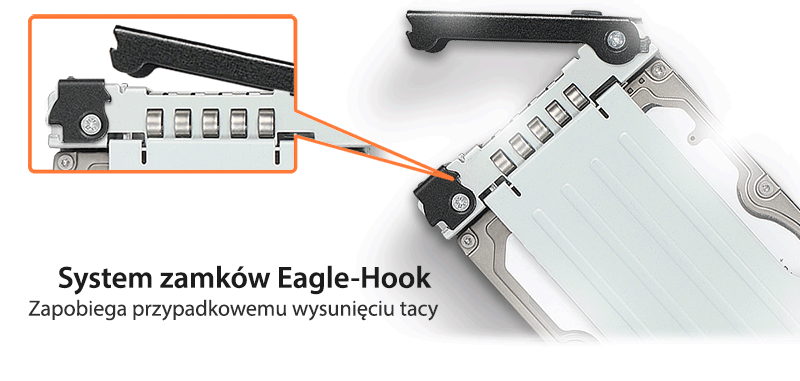
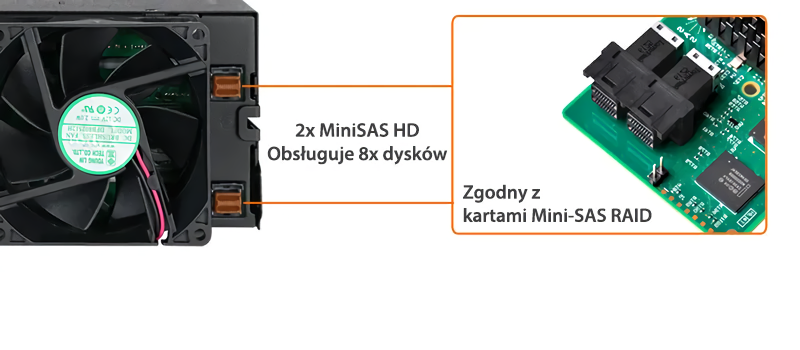
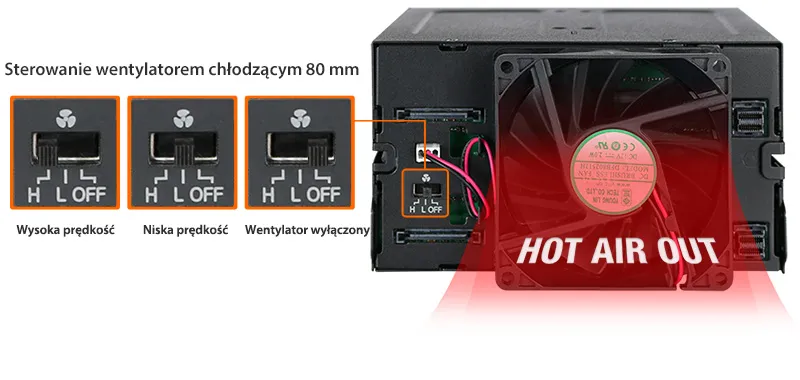

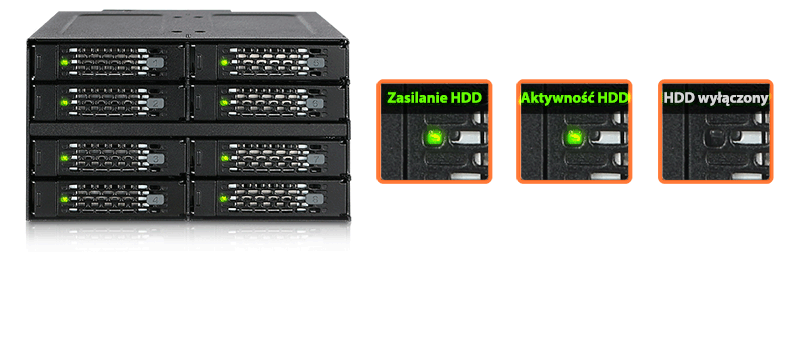


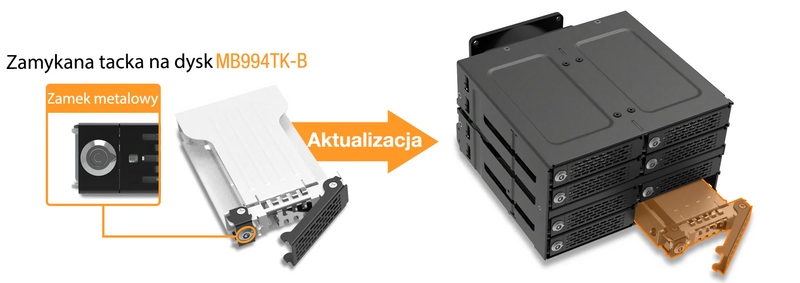

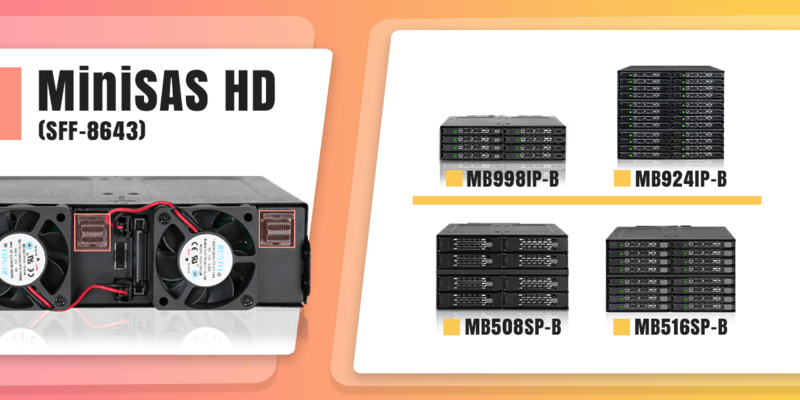
Powiązane modele:
| Opcjonalne certyfikaty dostępne dla ToughArmor MB508SP-B | |
| TAA | Zgodność z Trade Agreements Act |
| UL | Certyfikacja standardów bezpieczeństwa |
| UL94 | Palność materiałów z tworzyw sztucznych |
| FCC | Zgodność z przepisami Federal Communications Commission |
| Szeroki zakres temperatur | MIL-STD-810H - Method 501.7 & 502.7 |
| • |
System wyjmowanej tacy napędu dla łatwej konserwacji
|
| • |
Wytrzymała, w pełni metalowa konstrukcja wszystkich wewnętrznych i zewnętrznych elementów
|
| • |
Idealny do trudnych i przemysłowych zastosowań, które muszą spełniać wymagania dotyczące palności
|
| • |
Mieści 8 dysków HDD lub SSD SATA/SAS o wysokości 5-15 mm 2,5” w 2 wnękach napędów CD/DVD 5,25”
|
| • |
Duży 80-milimetrowy wentylator chłodzący możliwością ustawienia wysokich/niskich/wyłączonych obrotów zapewnia pełną kontrolę
|
| • |
TWentylator chłodzący jest wymienny, co zapewnia maksymalną rozszerzalność
|
| • |
Wykorzystuje 2x port Mini-SAS HD dla wszystkich 8 napędów
|
| • |
Wszystkie 8 napędów jest zasilanych przez 2 15-pinowe kable zasilające SATA
|
| • |
Diody LED sygnalizują status pracy napędu
|
| • |
Opcjonalne etykiety ID w celu utrzymania porządku podczas używania RAID
|
| • |
Technologia antywibracyjna (AVT) tworzy bezpieczne środowisko dla dysków twardych i SSD
|
| • |
Technologia Active Power (APT) - poszczególne diody LED i wentylator włączają się tylko wtedy, gdy wewnątrz jest zainstalowany napęd
|
| • |
System zamka Eagle Hook zabezpiecza napędy w obudowie
|
| • |
Obsługuje dyski SAS dla przedsiębiorstw, w tym dyski Seagate Exos, HGST Ultrastar serii C, Dell, HPE i Toshiba SAS
|
| • |
Obsługa SATA 3.0 do 6 Gb/s lub SAS 4.0 do 24 Gb/s (single channel)
|
| • |
Obsługuje kable zasilania MiniSAS HD i SATA z blokadą
|
| • |
Wiodąca w branży, 5-letnia gwarancja z wyjątkową obsługą klienta
|
| Model Number: | MB508SP-B |
| Color: | Black |
| Support Drive Size: | 8 x 2.5" SSD / HDD |
| Compatible Drive Type: | SATA / single channel SAS (SAS host required) |
| Number of Drives: | 8 |
| Max Drive Height: | 15mm |
| Drive Bay: | 2 x external 5.25" drive bay |
| Host Interface: | 2 x miniSAS HD (SFF-8643) |
| Power Input: | 2 x 15 pin SATA power connectors |
| Transfer Rate: | SATA 3.0 up to 6Gbps / SAS 4.0 up to 24Gbps (single channel) |
| Support HDD Capacity: | No limitation |
| Drive Cooling: | 1 x 80 mm Fan |
| Structure / Material: | Full metal |
| Support Hot-Swap: | Yes |
| Product Dimension (W x H x D): | 146 x 157.9 x 84mm |
| Product Net Weight: | 1480g |
| Package GrossWeight: | 1711.7g |
| Drive Activity LED Indication: | Drive power: solid green; HDD access: flashing green |
| Package Contents: | 1 - device, 1 - user manual, 1 - ID plug, 44 - screw |
| SATA Connector Insertion Rate: | 10,000 |
| Humidity: | 5%~65% RH |
| Operating Temperature: | 0°C to 60°C (32°F to 140°F) |
| Storage Temperature: | -35°C to 70°C (-31°F to 158°F) |
| Compliance: | CE, RoHS, REACH |
| Warranty: | 5 years limited warranty |
Compatible Drive Tray (Caddy):
Related Products:
Related Products Series:
Quick Link:
Q: Does MB508SP-B support the new SATA / SAS Power Disable feature (PWDIS)?
A: The MB508SP-B does not support the SATA / SAS PWDIS feature. If you install the SATA/SAS HDD/SSD with PWDIS in MB508SP-B , the drive will not spin, and the system won't detect the drive. See the list below for known SATA/SAS HDD/SSD with the PWDIS feature.
While we recommend to avoid using the SATA/SAS HDD/SSD with PWDIS, you can use the methods below to disable the PWDIS feature physically if you already purchased the drive:
Method 1 – Using the Molex to SATA adapter or cable to disconnect the power to Pin 3 of the SATA power connector.
 |
 |
|
| Molex to SATA Adapter | Molex to SATA Cable |
Method 2 – Placing Kapton tape on Pin 1-3 of the SATA/SAS power connector to isolate the 3.3V power, as shown below.
 |
 |
Please contact tech@icydock.com if the problem persists.
Q: I feel that the drive tray's upper and lower metal spring is stuck when inserting the drive tray. What should I do?
A: Remove the drive tray from the enclosure and reinsert the tray without putting excessive pressure on the metal mesh sheet in front of the tray. Excessive force on the front metal mesh sheet may bend the top and bottom metal spring, causing difficulties when inserting the drive tray. Therefore, please do not forcingly insert the drive tray when this happens as it may cause damage to the metal spring.
 |
| Please DO NOT put excessive pressure on the metal mesh sheet as shown |

By The Terk
Thinking of upgrading the storage density of your computer system? A review done by TheTerk will show you the capacity of ToughArmor MB508SP-B.
